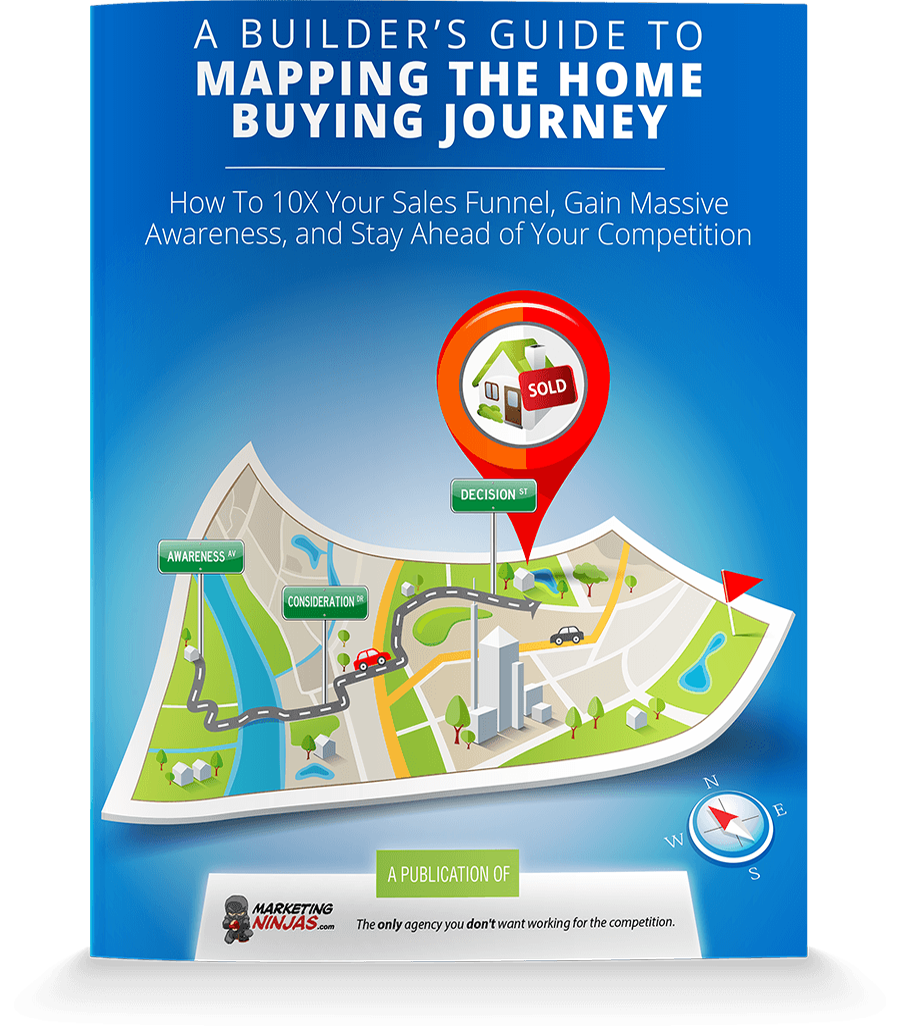Virtual Meeting Best Practices: 7 Tips To Make Yours Great
While some of us have been relying on virtual meetings for a while, for others this is new territory. Whether you’re a noob or a pro, we have some helpful virtual meeting best practices for you here.
You may have done virtual meetings with a few people before, but when you have to start doing these more often and with more participants, things can get tricky.
Read time: 5 minutes
Level: Intermediate
Skip to the section you're most interested in:
It’s also important to note, it doesn’t matter which virtual meetings software you’re using - Zoom (our personal favourite), Join.Me, GoToMeeting - as long as it works for you and your team. This article is about how to improve virtual meetings regardless of which software you’re using.
Check out this list of tips and tricks (and do’s and don’ts) so you can run a professional and productive virtual meeting.
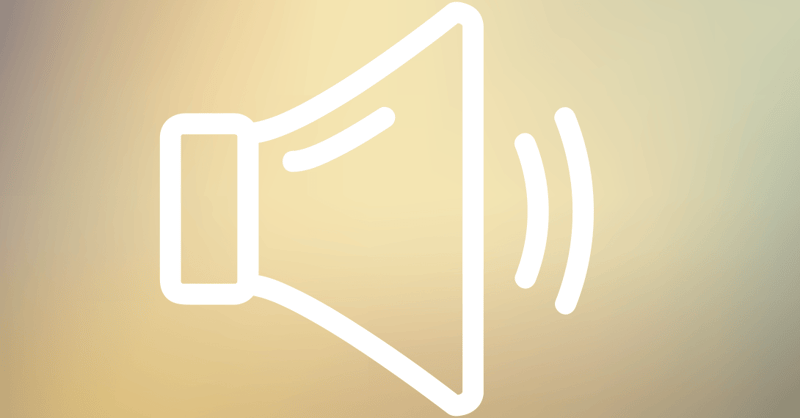 1. Large Groups = Mute
1. Large Groups = Mute
The larger the group, the more background noise for everyone on the meeting. Once you hit about six people, you’re going to want to put everyone on mute.
One way to do this is to ask everyone to mute themselves unless they’re talking. This will help cut down that background noise and still give everyone else a chance to talk when they need to.
Another option is to mute everyone at the start of the meeting. Just be sure to let everyone know what you’re doing. Make sure you do give them all a chance to talk and participate.
Most of the good meeting softwares also have a chat function, so let your people know they can post in there as needed.
2. Questions Are a Good Thing
Don’t be afraid of questions! This allows everyone to feel heard, allows you to understand where your team is coming from and keeps communication open between all the participants.
A great way to keep people from talking over one another is to ask people to raise their hand until they’re called on - yes, just like we used to do in school! Try it and you’ll find it helps everyone focus on one speaker at a time.
3. The Longer the Meeting, The More Presenters
Sounds weird, right? Follow us on this, it’ll make sense.
Have you ever gone to a presentation or a meeting where one person talks for the WHOLE TIME?
Remember how that felt?
Yeah.
It’s even harder during a video conference meeting.
This will keep the meeting fresh and helps to keep your whole team involved.
With that in mind…
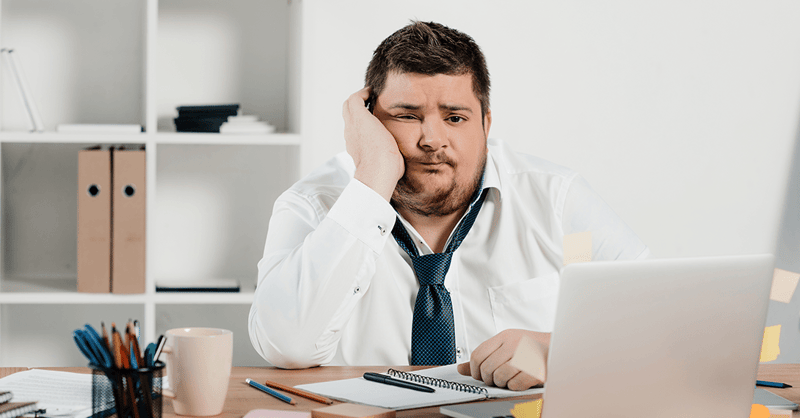
4. Keep Meetings Short
Just because you can have a long meeting, doesn’t mean you should.
People will start to fade after about 45 minutes, no matter how interesting the material or the presenter. You want to make sure you’re keeping your team as engaged at the end as they were at the beginning.
5. Video Matters
For all meetings, we recommend you use video. But what if people are camera shy or don’t want to be on video? You can apply the rules differently for internal versus external meetings if you want to.
For external meetings, unless you’re totally comfortable with your video on, a good way to approach these is to be prepared to use video but start the meeting with your video off. If you find that the other person or people have their video on when they enter the meeting, then turn yours on too.
For internal meetings, our rule in the office is “if we can hear your voice, we should be able to see your face.” People are dealing with isolation right now and a friendly face and a smile can go a long way to brighten someone’s day.
Regardless of what you choose, make sure your video works, and don’t forget that everyone can see you.
 6. Be Prepared
6. Be Prepared
Make sure you have an agenda ready to go and send it out to the participants before the meeting. This helps you a) stay on track and b) lets the group know what the plan is.
Don’t reinvent the wheel. Here’s a generic version of the meeting agenda template we use internally. You can copy it, toss your branding on it and away you go.
If you post it in a shared Google Drive, you can send everyone the link to it in advance and have people add in items they need to discuss, too.
7. Be Present
This is one of the most important tips: don’t do other things while you’re in a virtual meeting. It’s tempting to try to clean up your email or finish that last piece of work; you’re already at your computer, right?
Don’t do it. It’s easy to get distracted and miss important information. Treat an online meeting the same way you’d treat a boardroom meeting.
Do’s and Don’ts of Virtual Meetings
The Do's:
- Do dress for work - take a shower and get dressed (not pyjamas)
- Do have decent equipment - and test it in advance
- Do set up good lighting - even a tall lamp next to your computer makes a huge difference
- Do check your camera before you meet, and keep it just above eye level
- Do make sure your background looks good - no dirty laundry on the floor
- Do be courteous and speak clearly
- Do maintain eye contact with the camera
- Do engage in small talk when appropriate
The Don’ts:
- Don't yell or shout
- Don't interrupt other speakers
- Don't carry on side conversations
- Don't wear noisy jewelry or clothing
- Don't cover the microphone
- Don’t leave all your programs running in the background of your computer
Virtual meetings in the workplace are the new normal. Make sure you set up you and your team to have the best meetings possible. When done right, these meetings foster open communication, boost morale, and more.
We’re offering FREE and discounted services to help the real estate industry overcome COVID-19. Stay safe out there and please let us know how we can help.
Originally published May 15, 2020