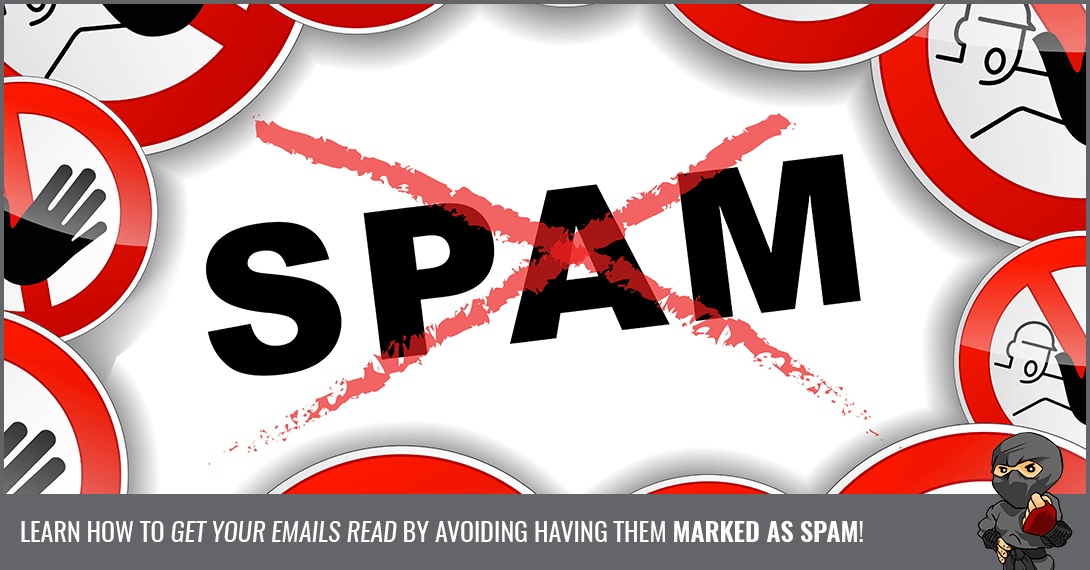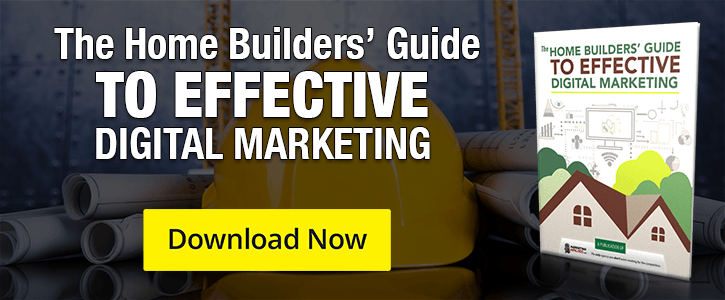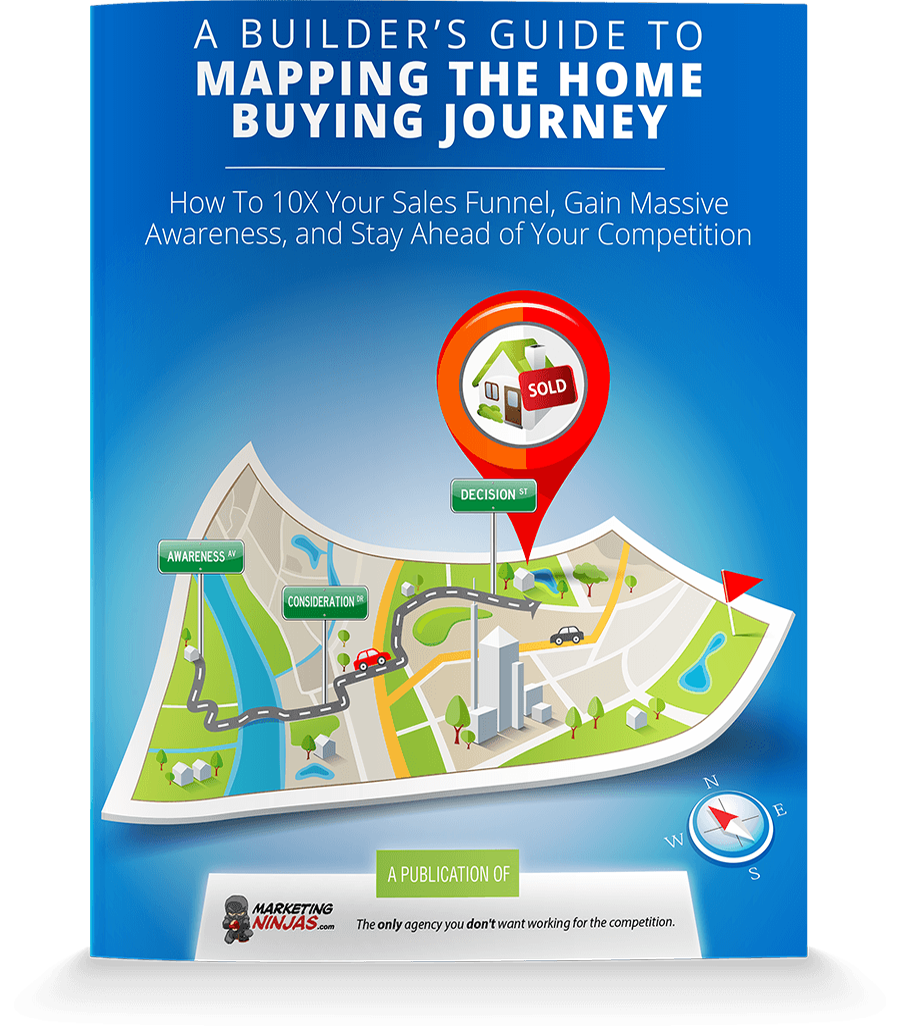6 Things You Can Do to Stop Your Marketing Emails from Going to Spam
You hate getting spam, and you would never spam people with your marketing emails. You’re certain that everyone on your mailing list wants to hear from you.
Unfortunately, spam filters may think differently. While you may be sending your emails only to people who have opted into your mailing list, sales emails are often flagged by filters. When your emails land in the spam folder, they rarely get read.
Is there anything you can do to prevent this? You bet!
We break down some of our best tips to stop your marketing emails from getting marked as spam.
Read time: 6 minutes
Level: Intermediate
Skip to the section you're most interested in:
Follow the Rules
This should go without saying, but you’d be surprised how many people don’t follow all of the rules for sending marketing emails.
Here in Canada, it's all about CASL. In the US, you're looking at CAN-SPAM, and in Europe, it's the GDPR. If you're emailing to any of these places, follow the rules. Period.
The biggest rule of all though?
 GET PERMISSION!
GET PERMISSION!
Just because someone emails one of your sales rep looking for information on a particular home model does NOT mean you can add them to your mailing list. They need to have clearly said they’re interested in receiving promotional emails from you. And make sure you understand the difference between express and implied consent ;)
Don’t worry, though. It’s fairly easy to get permission. When people ask for a free resource like a home buying guide, there’s usually a question asking them if they’re open to learning more about promotions or offerings. If they check this box, you’re good.
Other rules have to do with the design of your email and your messaging.
For instance, you need to let your recipients know where you are, so your messages need to have your valid physical postal address. You also need to have a clear opt-out option and honour those requests promptly. Another thing to keep in mind? Be honest. Seriously. No misleading information in your email address or subject line.
Oh, and all of these rules apply if you're working with someone outside of your company on your marketing emails. So if that email "expert" you found online to help you out isn't following the rules, it's your ass on the line (we know someone this happened to, no joke!).
Ask for Help
You don’t need to be at the mercy of the email servers. If a recipient adds you to their address book, the server recognizes that it’s a wanted email, and will deliver your messages to the inbox.
Often, your subscribers will do this if you simply ask them! Just include text that says something like, “Want to make sure you hear all of our latest updates? Don’t forget to add our email address to your address book.” Having a picture of the button they need to click to do this can be particularly helpful.
Another idea? Include a 'how-to whitelist our emails' as part of your follow-up sequence when you get a new sign-up!
 Consistency is Important
Consistency is Important
Did you ever open your inbox to check your email and see a message from a company you don't know? You don't remember signing up for their newsletter and the name isn't familiar?
Most people at this point would mark it as spam and move on to the next email.
If your subscribers haven't heard from you in a while, you have a good chance of this happening to you. If you're working on your list in a passive capacity and don't follow up with those sign-ups for weeks, months, even over a year - they're going to forget who you are.
So if this sounds like you, it's time to start cleaning your list. Run your database through a tool that will help identify any inactive or fake email addresses. By continuing to send emails to bogus addresses, you're only increasing your chances of being marked as spam to those inboxes that are actually valid!
Then, send a "do you still want to hear from us?" email. Yes, you will see a decrease in your subscriber count. But do you really want to continue spending time and resources on trying to contact people who don't want to hear from you?
Once you've got a solid list that will welcome your emails, get on a consistent schedule. Make sure you've got a touchpoint with your database on a regular basis. This will also help encourage higher open rates, which in turn, decreases your chances of being sent to that spam folder.
Check Your Email Stats
Any email marketing program you use should allow you to check the stats. For instance, it should show you how many emails were successfully delivered (vs. “bounce backs” due to inactive or incorrectly entered emails), and they should show you how many of those emails were opened.
If you have a high number of emails that are not being delivered, it’s time to clean up your email list. Delete those emails, and you’ll be less likely to be mistaken for spam by the email servers.
 However, If people aren’t opening your emails (which is a completely separate thing from delivery), it’s clear you need to do some tweaking to the subject lines you're using - more on that below - and/or email style. Using A/B split testing can help you figure out what your subscribers are more likely to respond to.
However, If people aren’t opening your emails (which is a completely separate thing from delivery), it’s clear you need to do some tweaking to the subject lines you're using - more on that below - and/or email style. Using A/B split testing can help you figure out what your subscribers are more likely to respond to.
Create Interesting Subject Lines
Speaking of email subjects...
If your recipients are constantly deleting your emails without opening them, their email server will usually start to mark them as spam. Compelling subject lines can pique interest, causing them to open your messages.
Think carefully about how you do this. You know how frustrating it is to see subjects that are trying too hard to get you to open them: things like “Sale Expires Today!!!” and “You Won’t Want to Miss This One” seem spammy. Instead, focus on titles that clearly tell them what they’re going to read.
There are a ton of words out there that trigger spam filters. If you only use them on occasion, you're okay but too many, too often? No good. Check out this list from HubSpot of words you should try to avoid.
While we’re at it, one thing you definitely don’t want to do with your subject is to create anything misleading. For instance, the style that starts with “Re:____” in a deliberate attempt to make the recipient think that this is a reply to something they sent you can easily be marked as spam by email servers.
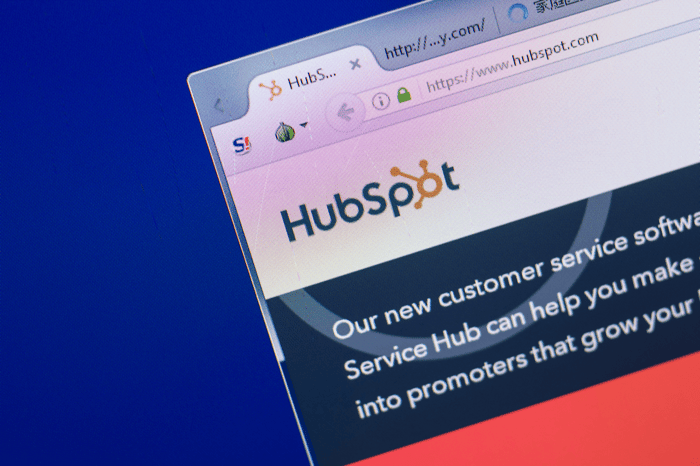 Use an Email Marketing Program
Use an Email Marketing Program
Sending group emails directly from your email account (by using the “cc” or “bcc” feature) is a huge mistake. It might work for sending a group email to your office team or even the kids’ hockey team you coach, but it does not work well for business owners.
Your email will quickly get marked as spam. Even worse, once your email address gets flagged for spam, you will have a hard time sending messages to anyone.
Instead, use a proper email marketing software. There are a variety of options out there, but of course, we like the one from HubSpot. It will allow you to scale up your email marketing efforts the right way. You can segment lists for a more personalized user experience, monitor performance and create split-tests to find what works best. You'll also have access to a variety of easy-to-use templates!
If HubSpot isn't your cup of tea, that's okay. We understand. There are a lot of email service providers out there, so just make sure you're going with one that's reputable.
You want your customers to receive these emails, so you have to be careful it doesn’t go to spam. Using proper email marketing techniques will keep your deliverability and engagement high.
Note: the information provided in this article is considered accurate as of the date of posting, and is not considered to be legal advice.
Originally published Jan 28, 2020