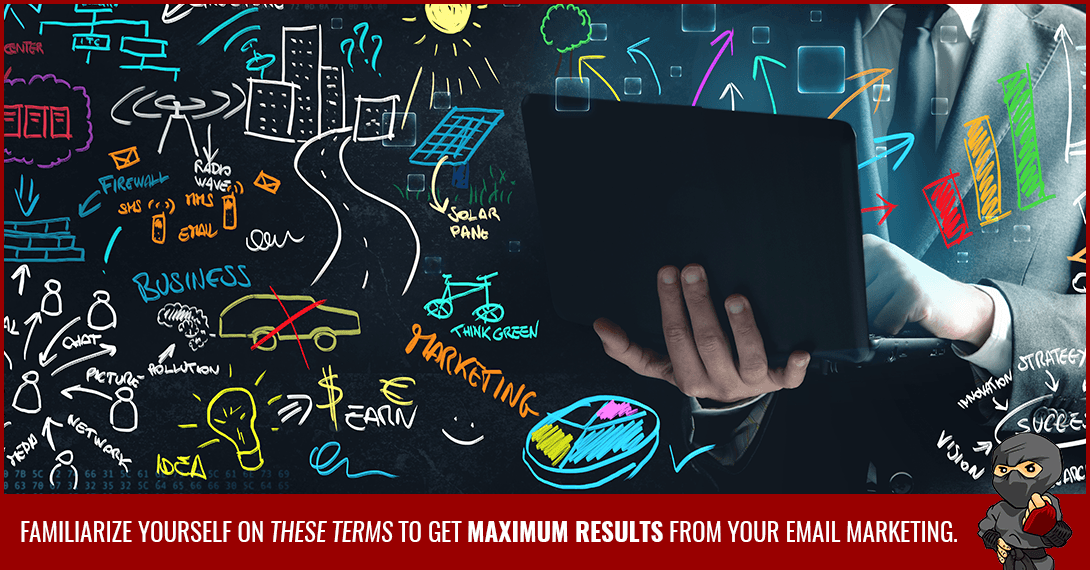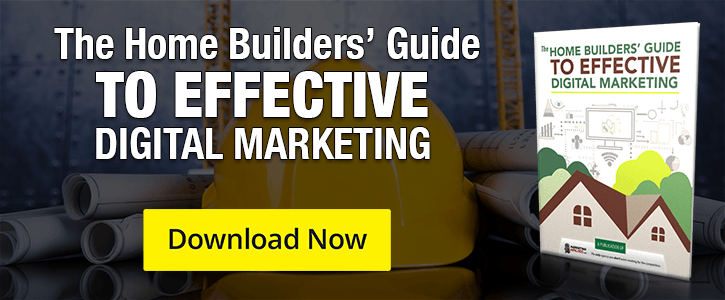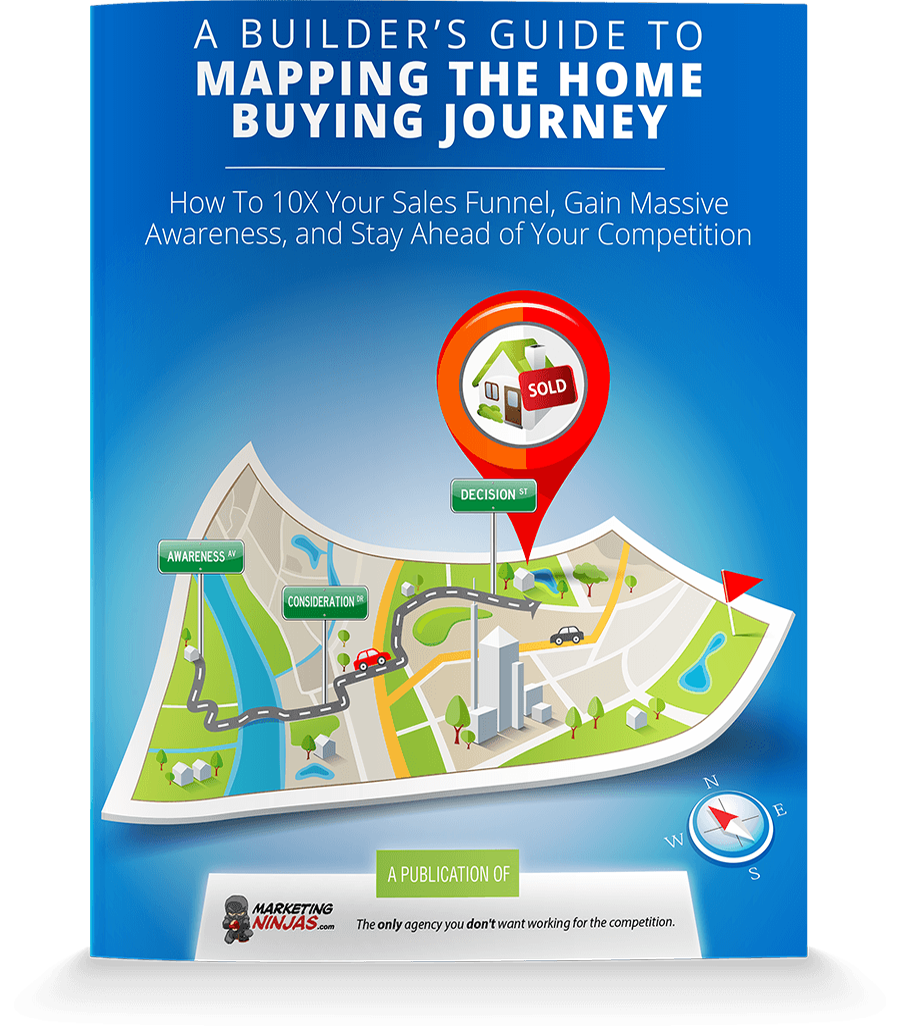Your Email Marketing Dictionary: 30 Terms You Should Know
Is your email CASL-compliant? Did you remember your HTML tags? Running a successful email marketing campaign isn’t as easy as pressing send. There’s a lot of terms you'll want to familiarize yourself with.
Before you start inundating your contacts with newsletters and home builder promos, educate yourself on these most often used terms to get maximum results from your email marketing efforts.
Read time: 3 minutes
Level: Intermediate
Above the Fold
The part of an email message that is visible without scrolling. Generally more desirable placement because of its visibility.
Autoresponder
An automated message or series of messages that are triggered when an email is sent to a particular address.
Bounce
A message that cannot be accepted by the Mailbox Provider. There are two types of bounces: hard and soft. Hard bounces indicate an email address is invalid or no longer exists; soft bounces indicate a temporary reason, such as a full inbox.
Bulk Mail
Sending a single email to hundreds of people at one time. Check out this post for a great comparison on different providers.
Click-through Rate (CTR)
The number of unique clicks divided by the number that were opened, usually shown as a percentage.
Call to Action (CTA)
A button, an image or copy that tells the reader what action to take next.
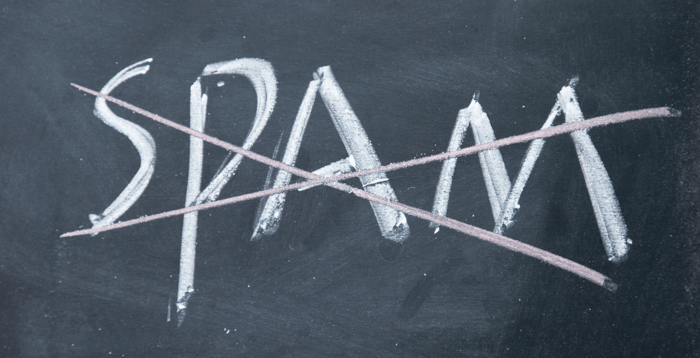 CAN-SPAM
CAN-SPAM
An act from the USA which has laws that control the businesses to send misleading emails to recipients.
CASL (Canadian Anti-Spam Law)
An act from Canada that requires Canadian and global organizations that send commercial emails within, from or to Canada to receive consent from recipients before sending messages.
Conversion Rate
The percentage of people who complete your desired task through email.
Copy
The text of the email you write.
Delivered Rate
The ratio of your email that’s making it through to your recipient's inbox.
Drip Marketing
A set of pre-written emails scheduled to be sent to a recipient one after another depending on the actions they take.
Filters
Email filters are smart filters that make inferences on whether your emails are important, promotional, social or spam and classify them accordingly.
HTML (Hyper Text Markup Language) tags
Tags that help you personalize your emails to individual recipients. E.g. adding <firstname> in your email will automatically write the individuals name.
 Landing Page
Landing Page
The page where the recipient would land when they click the particular link you've added in the email.
MBP (Mailbox Provider)
Any company that provides the end-users with an email account.
Open Rate
The percentage of emails opened, or the percentage opened of the total number of emails sent.
Opt-In
To choose to receive email communications by supplying your address to a particular company, website or individual thereby giving them permission to email you.
Opt-Out
To opt-out or unsubscribe from an email list is to choose not to receive communications from the sender by requesting the removal of your email address from their list.
Phishing
When someone posing as a trusted party such as a bank or service provider, sends email messages directing recipients to websites that appear to be official but are fraudulent. They are used to steal personal information, usually for monetary gain.
Preview Pane
The ability to view an email through a preview before opening it.
Responsive Design
Emails that respond to the device the recipient is viewing it on.
ROI (Return on Investment)
The measure of profit you make and/or costs saved. For email marketing campaigns you calculate the cost of sending email plus time.
 Segmentation
Segmentation
Slicing a list into specific pieces determined by various attributes, such as open history or name source.
Signature
A tagline or a short block of text at the end of an email message that identifies the sender and provides additional information such as company name and contact information.
Spam
Unsolicited commercial email; usually sent to recipients who have NOT given permission to be contacted.
Spoofing
The practice of changing the sender's name in an email message so that it looks as if it came from another address.
Targeting
Delivering emails to those most likely to respond to your emails, based on a variety of things like their geographic, demographic, psychographic and behavioural information.
URL (Universal Resource Locator)
A website, page or any other document address or location on the Internet that indicates the location of every file on every computer accessible through the Internet.
Whitelists
Usually created by an ISP (internet service provider) and are made up of commercial emailers who have been approved to send email through their gates.
Having a clearer understanding of common terms is crucial when navigating the complex world of digital marketing. Ready to automate your email and marketing processes to generate more leads and sell more homes? Contact us today to learn more!
Originally published Aug 27, 2019