The appearance of your blog post can make or break the experience for your readers. It's important that you take the appropriate steps when choosing the right photos for your post in an effort to improve your website marketing. Everything from image quality to photo placement can affect whether or not your readers will immerse themselves in your blog post.
Are you ready to take your business blog to the next level? The below infographic from WhoIsHostingThis is a great blogging best practices resource for choosing high-quality images and complying with copyright laws.
The quality of your images reflects the quality of your blog, so when choosing images make sure you look for ones that are high quality and capture your readers' attention.
High-Quality Image Checklist:
As easy as it might seem, you can't just take any image you find in a Google search. You need to understand which images you can and cannot use and what a copyrighted image is.
Here are the photo licenses you need to know about:
Creative Commons - A nonprofit organization set this up to allow photographers to easy license their work. Images are not always available for commercial use, so make sure you check before using one. The benefit of this photo license is you don't have to pay to use an image - you just need to provide photo credit.
Royalty Free (RF) - You will come across these on stock photo sites and only have to pay for the license to use them once.
Public Domain - There are no licenses or purchasing needed for photos on public domains. The photographer has chosen to place their work in the public domain for all to use.
If you can't find the right photo for your post, add some originality to it and create your own. Here are some basic tips to follow when taking your own photos:
Including a photo credit will give your blog a sense of professionalism. Make sure to source the original artist with a link back to their work. There are many ways to do this, as shown in the infographic below.
Where you place your photo throughout your post can determine if your readers stay engaged and continue reading, or go to another site. Keep these tips in mind:
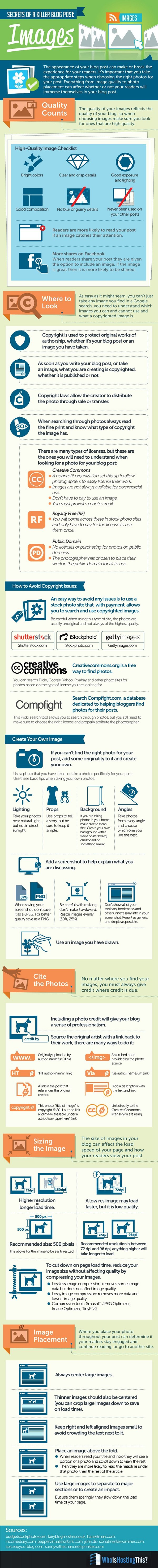

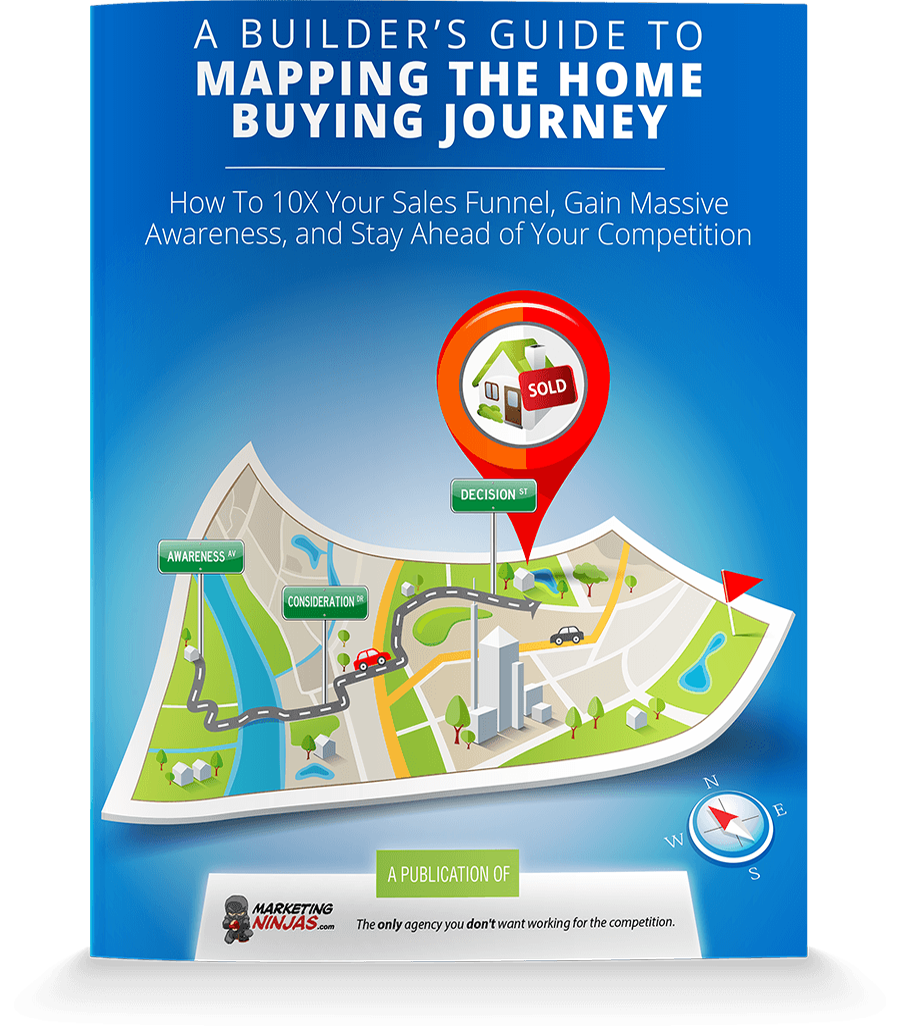
Wait! Before you go, grab a FREE copy of:
Updated for 2021! Discover how to 10X your sales funnel, gain massive awareness, and stay ahead of your competition. Subscribe to the Velocity23 blog and download your free copy now!
© 2026 Velocity23. All rights reserved.